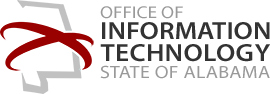It is especially important in these busy times to set and keep deadlines. In order to do so, it is imperative to properly manage time, sub-goals, and the overall communication and workflows that exist within our individual agencies. As many agencies have begun to explore various forms of remote and hybrid work, unanticipated challenges have sometimes occurred.
The flexibility of Microsoft 365 enables State of Alabama employees to stay productive in the traditional, in-person office environment, as well as when working remotely or in hybrid settings. Users are able to come together and collaborate through meetings, chats, and calls, and to automate business processes all within MS 365. One of the primary apps used to facilitate streamlined communications, the sharing of ideas, and the ability to get more work done is MS Teams.
Microsoft continues to innovate the Teams service by creating more natural and engaging meeting experiences and enabling users to connect seamlessly with others, both inside and outside of their agencies. MS Teams also provides ways to make virtual presentations richer. As new features are released, the Office of Information Technology (OIT) strives to inform and educate Alabama’s state workforce by providing both in-person and virtual training sessions tailored to Alabama government employees.
Recently, OIT partnered with Microsoft to present two “New Features in Microsoft Teams” training sessions that covered exciting new features such as Teams Webinars, the new meeting attendance report, meeting breakout rooms, meeting presenter modes, managing meeting settings, and creating live, collaborative workspaces. These training sessions were attended by over 250 employees from more than 20 State of Alabama agencies.
Another benefit of conducting training sessions like these is that they provide the opportunity to survey participants regarding future trainings they’d like to see. Taking the feedback received from the recent MS Teams training, OIT will be creating a quarterly training schedule that will cover such topics as Microsoft Planner basics, SharePoint and OneDrive basics, Microsoft Excel, and MS Teams tips, shortcuts, and best practices. All of OIT’s training sessions are free, convenient, and designed to provide state employees with helpful tips and tricks to get the most out of Microsoft apps and to help keep your workday as productive as possible.